- 相關(guān)推薦
淺談Ajax修改購(gòu)物車的方法
今天由yjbys小編來(lái)給大家聊聊Ajax修改購(gòu)物車的方法,希望對(duì)大家有所幫助。想了解更多相關(guān)資訊請(qǐng)持續(xù)關(guān)注我們應(yīng)屆畢業(yè)生培訓(xùn)網(wǎng)。
1:購(gòu)物車類的設(shè)計(jì)
ShoppingCartItem:書的封裝,包括書名,數(shù)量,價(jià)格三個(gè)屬性,以及對(duì)應(yīng)的getter和setter方法。
ShoppingCart:購(gòu)物車封裝類,items為 Map<String, ShoppingCartItem> ,以及加入購(gòu)物車,得到購(gòu)物車中書的總數(shù)量以及總價(jià)格三個(gè)函數(shù)。
2:jsp加入購(gòu)物車,超鏈接中帶入書名以及價(jià)格
<body>
<!-- 加入span的目的是為了定位 -->
<p id="cartstatus">
您已經(jīng)將
<span id="bookName"></span>加入到購(gòu)物車中,購(gòu)物車中有
<span id="totalBookNumber"></span>本書,總價(jià)格是
<span id="totalMoney"></span>
</p>
<br>
<br>
java
<a
href="${pageContext.request.contextPath}/addToCart?id=java&price=100">加入購(gòu)物車</a>
<br>
ajax
<a
href="${pageContext.request.contextPath}/addToCart?id=ajax&price=200">加入購(gòu)物車</a>
<br>
jquery
<a
href="${pageContext.request.contextPath}/addToCart?id=jquery&price=300">加入購(gòu)物車</a>
<br>
</body>
<!--${pageContext.request.contextPath}獲取該項(xiàng)目的絕對(duì)路徑 -->
3:addToCart -----servlet的設(shè)計(jì)
步驟如下:
1) :獲取請(qǐng)求參數(shù) id(bookName),price,是從jsp頁(yè)面中的超鏈接來(lái)獲取的
2):在session中獲取購(gòu)物車對(duì)象,如果session屬性中沒有購(gòu)物車,則新建一個(gè)購(gòu)物車對(duì)象放置在session屬性中
3) : 加入購(gòu)物車操作Shopping.addToCart(bookName, price);
4):想ajax傳遞Json對(duì)象,該對(duì)象包括 :{""bookName"":"totalBookNumber","totalMoney" },若從服務(wù)器端返回json對(duì)象,則屬性名必須使用雙引號(hào)!!
5):響應(yīng)json請(qǐng)求,response.getWriter().print(json);
public class AddToCartServlet extends HttpServlet {
public void doGet(HttpServletRequest request, HttpServletResponse response)
throws ServletException, IOException {
this.doPost(request, response);
}
public void doPost(HttpServletRequest request, HttpServletResponse response)
throws ServletException, IOException {
//1:獲取請(qǐng)求參數(shù) id(bookName),price
String bookName =request.getParameter("id");
int price =Integer.parseInt(request.getParameter("price"));
//2:獲取購(gòu)物車對(duì)象,在session中
ShoppingCart sc=(ShoppingCart) request.getSession().getAttribute("sc");
if(sc==null){
sc=new ShoppingCart();
request.getSession().setAttribute("sc",sc);
}
//3;將點(diǎn)擊的對(duì)象加入到購(gòu)物車中
sc.addToCart(bookName, price);
//4:準(zhǔn)備響應(yīng)的Json對(duì)象:{""bookName"":"totalBookNumber","totalMoney" }
//若從服務(wù)器端返回json對(duì)象,則屬性名必須使用雙引號(hào)!!
StringBuilder sBuilder=new StringBuilder();
sBuilder.append("{")
.append("\"bookName\":\""+bookName+"\"")
.append(",")
.append("\"totalBookNumber\":\""+sc.getTotalBookNumber()+"\"")
.append(",")
.append("\"totalMoney\":\""+sc.getTotalMoney()+"\"")
.append("}");
//響應(yīng)json請(qǐng)求
response.setContentType("text/javascript");
response.getWriter().print(sBuilder.toString());
}
}
上述中的用StringBuilder來(lái)拼接JSON字符串的方式可以借助第三方開源Jackson來(lái)簡(jiǎn)化實(shí)現(xiàn):
String jsonStr=null;
ObjectMapper objectMapper=new ObjectMapper();
jsonStr=objectMapper.writeValueAsString(sc);
4:ajax接受從服務(wù)器傳來(lái)的參數(shù){""bookName"":"totalBookNumber","totalMoney" }
步驟:
1):為加入購(gòu)物車這個(gè)超鏈接增加單擊響應(yīng)函數(shù),并取消默認(rèn)行為(return false)
2):通過(guò) HTTP GET 請(qǐng)求載入 JSON 數(shù)據(jù)。$.getJSON(url, [data], [callback])
準(zhǔn)備url.agrs,并在回調(diào)函數(shù)內(nèi)部將購(gòu)物車中的內(nèi)容顯示在Jsp頁(yè)面中。
3):通過(guò)jquery中的hide(),show()方法,判斷是不是第一使用購(gòu)物車,如果是第一次使用,則jsp頁(yè)面不顯示購(gòu)物車。
<head>
<!--${pageContext.request.contextPath}獲取該項(xiàng)目的絕對(duì)路徑 -->
<script type="text/javascript"
src="${pageContext.request.contextPath}/scripts/jquery-1.7.2.js"></script>
<script type="text/javascript">
$(function(){
var isHasCart="${sessionScope.sc==null}";
if(isHasCart=="true"){
$("#cartstatus").hide();//隱藏顯示的元素
}else{
$("#cartstatus").show(); //顯示隱藏的匹配元素
$("#bookName").text("${sessionScope.sc.bookName}");
$("#totalBookNumber").text("${sessionScope.sc.totalBookNumber}");
$("#totalMoney").text("${sessionScope.sc.totalMoney}");
}
$("a").click(function(){
$("#cartstatus").show();
var url=this.href; //url屬性
var agrs={"time":new Date()}; //時(shí)間戳
$.getJSON(url,agrs,function(data){
$("#bookName").text(data.bookName);
$("#totalBookNumber").text(data.totalBookNumber);
$("#totalMoney").text(data.totalMoney);
});
return false;
});
});
</script>
</head>
【淺談Ajax修改購(gòu)物車的方法】相關(guān)文章:
使用ajax操作JavaScript對(duì)象的方法03-08
公文的修改方法02-03
基于ajax實(shí)現(xiàn)無(wú)刷新分頁(yè)的方法03-18
淺談水星MW325R路由器密碼的修改方法03-16
CAD修改線型的方法03-04
CAD修改線顏色的方法03-04
JS AJAX前臺(tái)如何給后臺(tái)類的函數(shù)傳遞參數(shù)的方法03-18
CAD修改圖案填充的方法05-23
手機(jī)修改ip地址方法03-08