- 相關推薦
2017年計算機2級Java檢測試題
Java 編程語言是個簡單、面向對象、分布式、解釋性、健壯、安全與系統無關、可移植、高性能、多線程和動態(tài)的語言。下面是小編收集的計算機2級Java檢測試題,希望大家認真閱讀!
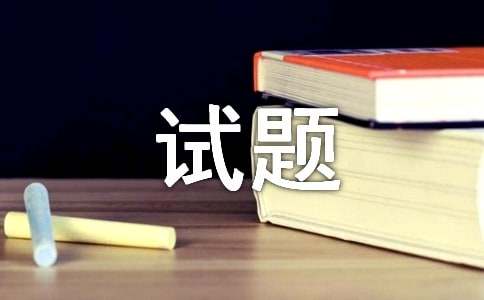
單選題
1). 順序存儲結構____。
A.僅適合于靜態(tài)查找表的存儲
B.僅適合于動態(tài)查找表的存儲
C.既適合靜態(tài)又適合動態(tài)查找表的存儲
D.既不適合靜態(tài)又不適合動態(tài)查找表的存儲
正確答案:C
2). 在編寫Java application程序時,若需要使用到標準輸入輸出語句,必須在程序的開頭寫上____語句。
A.import java.awt.*;
B.import java.applet.applet;
C.import java.io.*;
D.import java.awt.Graphics;
正確答案:C
3). 關于以下程序段的執(zhí)行結果,說法正確的是public class Borley extends Thread{public static void main(String argv[]){Borley b = new Borley(); b.start(); }public void run(){System.out.println("Running");}}
A.編譯通過并執(zhí)行,但無輸出
B.編譯通過并執(zhí)行,輸出:Running
C.產生錯誤,沒有Thread類對象
D.產生錯誤,沒有通道到達Thread包
正確答案:B
4). 線性表若采用鏈表存儲結構時,要求內存中可用存儲單元的地址____。
A.必須是連續(xù)的
B.部分地址必須是連續(xù)的
C.一定是不連續(xù)的
D.連續(xù)不連續(xù)都可以
正確答案:D
5). 在Java中,能實現多重繼承效果的方式是____。
A.內部類
B.適配器
C.接口
D.同步
正確答案:C
6). 在編寫異常處理的Java程序中,每個catch語句塊都應該與____語句塊對應,使得用該語句塊來啟動Java的異常處理機制。
A.if-else
B.switch
C.try
D.throw
正確答案:C
簡單應用題(共24分)
本題的功能是通過按鈕來選擇窗口顯示的風格。窗口
中有三個按鈕:“Metal”、“Motif”和“Windows”,單擊任何一
個按鈕,就能將窗口的風格改變?yōu)榘粹o名稱所對應的風格。
import java.awt.*;
import java.awt.event.*;
import javax.swing.*;
class PlafPanel extends JPanel implements ActionLis-
tener
{public ()
{metaIButton=new JButton("Metal");
motifButtOn=new J Button("Motif");
windowsButton=new JButton("Windows");
add(metalButton);
add(motifButton);
add(windowsButton);
metalButton.addActionListener(this);
motifButton.addActionListener(this);
windowsButton.addActionListener(this);
}
Dublic void actionPerformed(ActionEvent evt)
{Object source=evt.getSource();
String plaf="":
if(source= =metalButton)
plaf="javax.swing.plaf.metal.MetalLookAnd-
Feel";
else if(source= =motifButton)
plaf="com.sun.java.swing.plaf.motif.Moti-
fLookAndFeel";
else if(source= =windowsButton)
Dlaf="com.sun.java.swing.plaf.windows.Win-
dowsLookAndFeel";
try
{UIManager.setLookAndFeel( );
SwingUtilities.updateComponentTreeUI(this);
}
catch(Exception e){)
}
private JButton metalButton;
private JButton motifButton;
private JButton windowsButton;
}
class PlafFrame extends JFrame
{public PlafFrame()
{ setTitle("simple");
setSize(300,200);
addWindowListener(new WindowAdapter()
{public void windowClosing(WindowEvent e)
{System.exit(O);
}
});
Container contentPane=getContentPane();
contentPane.add(new PlafPanel());
}
}
public class java2
{public static void main(String[]args)
f JFrame frame=new PlafFrame();
frame.show();
}
【計算機2級Java檢測試題】相關文章:
計算機二級java上機試題題庫03-29
計算機二級Java語言程序設計試題03-10
計算機應用基礎檢測試題及答案201703-08
java考試試題及答案10-25
java基礎筆試題及答案03-03
2017年java模擬試題03-06
Java考試格林模擬試題03-23
經典的Java基礎面試題03-07
2017年計算機二級JAVA試題附帶答案03-03